After originally working with the beta version of Firefox, I went back to Internet Explorer because of various formatting issues that I encountered with Gmail. I figured they'd figure out the problem for the final release, so I'm finally back to Firefox, and they have fixed those problems.

I'm glad I went back, because they have an Extension for the browser called Flashblock. Normally, I don't care if a site is using Flash or not, but I heavily use Terminal Services to access my machine. If you've ever used Terminal Services and visited a Flash enabled site, you quickly get to experience what it used to be like downloading data at 300 baud. Essentially, your session is rendered useless for several minutes while Flash runs through it's various frames.
Don't install Flash then, you say. Bah! Then everytime you visit a site with a Flash animation, you get treated to a install dialog box asked you to go find a way to install it.
I had been using a hack that just pointed the swf extension to 0.0.0.0 which stopped it from running the annoying Flash files. But the way that Firefox has implemented the solution is elegant. It will just display the box where the animation would normally play with an "F". If you hover over the "F", it will turn to a play button, and I have the option of determining if I want the animation to play or not. Very nice!
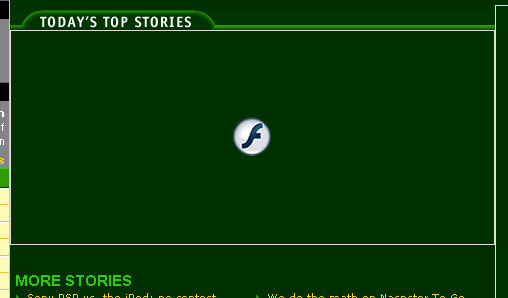
I'm a Firefox convert. Gosh, maybe I'll have to buy a Mac now and start writing a screenplay on the patio of the local Starbucks.
Nah.



No comments:
Post a Comment